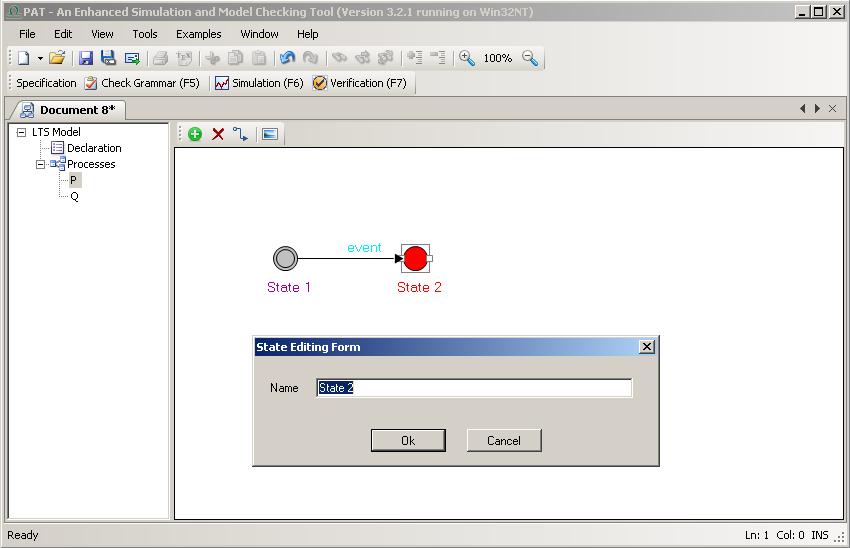State
A state is a snapshot of the process. A state has two
properties.
-
Name: is the name of the state. It is used to distiguish states. Two
states having the same name are actually a state representing the same
snapshot of the process.
-
Initial: is a boolean property of state. A state is initial then it is
the starting point of the process.
There are some actions which can do with State
-
Create State: Select the Add New State function and click anywhere in the
canvas to create new state. Another way is to create new state from the
canvas's context menu by making right click on the canvas and selecting New
State.
-
Delete State: There are also two ways to delete a state. First is select
the state then select the Delete function. Second is delete the state from
that state's context menu.
-
Move State: Select the state then drag the mouse to the place you want.
Then the state will be moved to that position.
-
Edit Name: Double click on the state to open the State Editing Form
dialog. There you can edit the state's name.
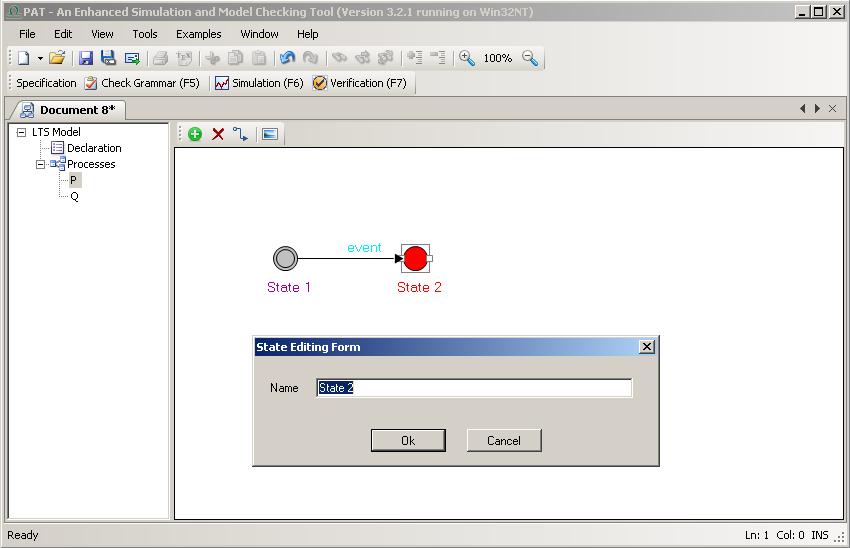
-
Set Inital: Select the initial state then set that property from the
state's context menu.
Copyright © 2007-2012 Semantic Engineering Pte. Ltd.
 Process
Analysis Toolkit (PAT) 3.5
Help
Process
Analysis Toolkit (PAT) 3.5
Help 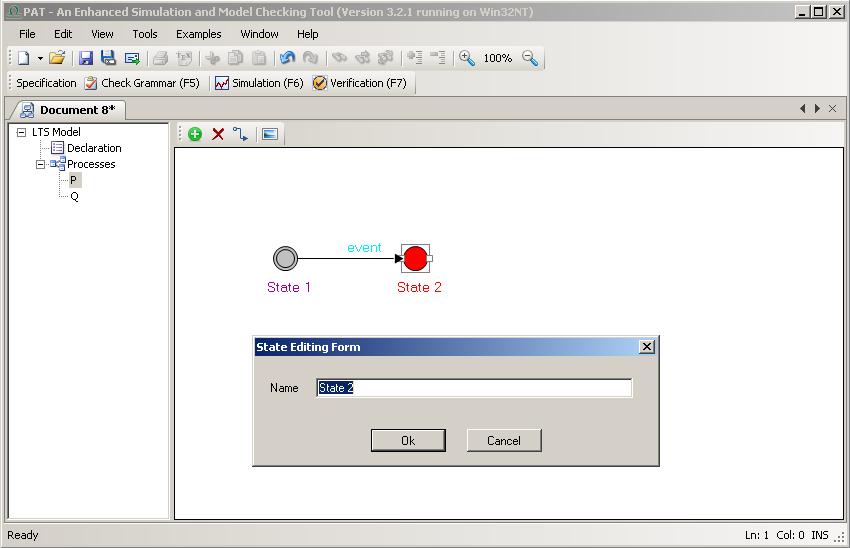
 Process
Analysis Toolkit (PAT) 3.5
Help
Process
Analysis Toolkit (PAT) 3.5
Help